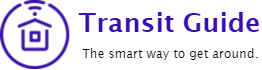Understanding the DC Metro map is important for navigating the system successfully. The map can take many forms, both stylized, and to scale. Native mapping apps on your cell phone will usually also include stations and help you to determine routes. However, a good understanding of the paper maps you’ll find in each train car and at stations throughout the area will make any trip go more smoothly.
1. The WMATA stylized system map

WMATA map. Full size PDF
This is the classic map is found throughout the Metro system. Click here for the full pdf version from WMATA.com. It depicts the six metro lines, parks, attractions, major roads and boundaries. Items are not drawn to scale. This is especially noticeable for stations further from downtown DC, where stations can be a mile or more apart!
Major transfer points are denoted by two concentric circles. Note that in sections the orange, silver, and blue lines run on the same track, as do the green and yellow lines. Transfer is possible at any of these locations, however only the first and last shared stations are indicated as transfer points on this map.
2. WMATA’s interactive online system map
Another map from WMATA is this online interactive version (find it here and click “Rail”). Since you’ll be viewing this online you can zoom in on specific stations and click for more detail, including station information and alerts. This map shows accurate location and scale, so it can be a great way to identify attractions and plan your trip. Note that you may not always have internet connectivity in tunnels during your ride, so it’s best not to be familiar with the stylized paper version as well!
3. WMATA’s live train map
Similar to the previous map, this offering shows current train locations. Click on stations to see “next train” information. While this doesn’t have quick links to get additional station details, it’s a great way to visualize how long you may be waiting before, which could save you a few minutes in the station (or could encourage you to hurry on up!).
4. Other stylized maps
 Here’s another example of a system map. This one isn’t to scale, but provides another nice visualization of the general system.
Here’s another example of a system map. This one isn’t to scale, but provides another nice visualization of the general system.
See the map full size here.
5. Google maps, transit mode
 Google maps allows you to see DC’s metro transit lines natively if you use transit mode. The program’s directions include both Metro and bus schedules and routes, making it extremely handy when comparing different transportation modes!
Google maps allows you to see DC’s metro transit lines natively if you use transit mode. The program’s directions include both Metro and bus schedules and routes, making it extremely handy when comparing different transportation modes!